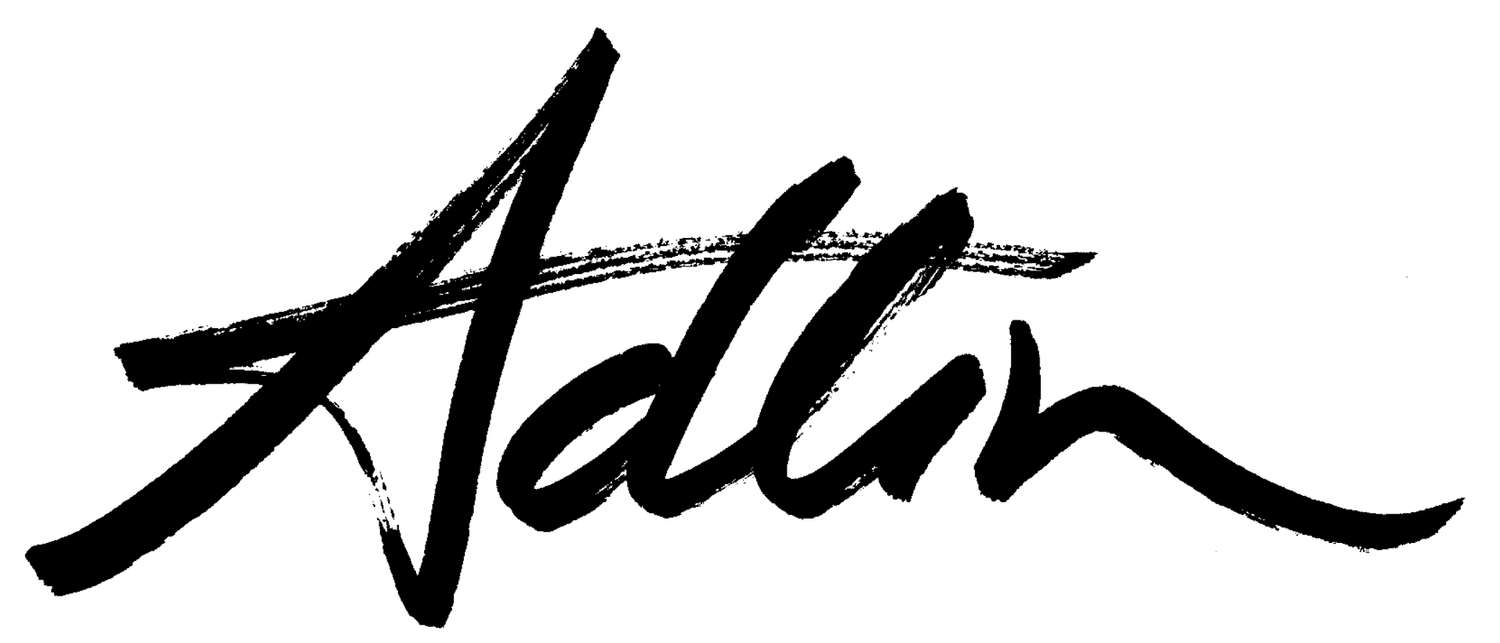Two new words you need in your UX vocabulary
VTOMUS and LOII will help you explain and fix some basic problems that confuse users.
I was going to San Francisco. I was at the airport early. I was happily moseying to my gate with plenty of time. I arrived at C10 and looked at the screen, which was welcoming me to a local clodhopper flight to Wenatchee, Wa. Which is decidedly NOT San Francisco.
To appreciate this story, first understand that I am not dumb. I have built an epic career helping companies build products that make sense. I know how to use tech (mostly).
So, what happened? Why did I end up running?
Figure 1: What I was looking for (pictures of the gate directional signs in the airport) vs what I was looking at (the Delta mobile boarding pass on my iPhone)
Clearly, I didn’t look in the ‘right place.’ But was I fully to blame? I think not. And yes, I DO see the logic of this design and understand that I should have had no problems and gone directly to A12.
But. I. Didn’t.
VTOMUS and LOII may help you explain why stuff that should make sense, doesn’t.
The Vast Tundra of Mostly Useless Stuff (VTOMUS) and the Land of Important Information (LOII) exist in every single UI/UX. At least in my brain.
The Delta mobile boarding pass ‘correct gate’ information exists in VTOMUS. I was only looking in LOII. So I ended up running. See Figure 2.
Figure 2. Introducing the Vast Tundra of Mostly Useless Stuff (VTOMUS) and Land of Important Information (LOII), plus the conversation happening between my brain and my eyeballs (repeated in text)
Here’s the conversation between My Brain and My Eyeballs while I was ‘using’ the mobile boarding pass:
My Brain: I need things like “Gate” and “Departure Time” and “Oh shit I’m late” indicators. Ah. Look at all these relevant goodies in this little area on the lower right side of the boarding pass.I shall call this the Land of Important Info. Therefore, everything else is likely to be the Vast Tundra of Mostly Useless Stuff.
My eyeballs: We shall go to the Land of Important Info.
My brain: Good. Stay there. That’s where you’ll find the good stuff. I already decided that.
My eyeballs: Cool. One spot and everything I need at a glance.
Figure 3: A closer look at reasons why I don’t bother with information outside the LOII.
Ironically, design attempts to call my attention to the information in the VTOMUS actually backfire. The flight number wins a spot at the top of the screen, and the SEA airport code for the airport I’m currently standing in is super bold. (See Figure 3)
FIgure 4. My eyeballs stick to the LOII and look there first (and perhaps solely) for answers to questions from my brain.
So, back to the conversation between my brain and my eyeballs:
My eyeballs: We are in the Land of Important Info. Ready for requests!
My brain: I’m going to SFO. Gate?
My eyeballs: Found it! Info labeled “SFO + Gate!”
My brain: “SFO GATE C10”
And, as shown in the illustration, there are alternatives that my brain doesn’t bother to consider:
Maybe “Gate C10 is the often useless* info about the gate at my destination. I should look elsewhere.”
∗ no one can meet you at the gate, the gate often changes, right NOW, I’m aren’t planning how to do your transfer to another flight, etc.
Also note that the information I actually do desperately need is in a tiny spot in the VTOMUS.
Let’s go back to the point about me not being an idiot.
Figure 5. Of course I know how this design works.
Of COURSE I know how this design works. Of COURSE given a few seconds I can easily see it’s Gate A12. I didn’t.
Is the design ‘bad?’ No. Logically it totally makes sense.
Am I the only one who could POSSIBLY be confused when in a rush? No. My whole career is built on knowing when things are confusing.
Is this a REALLY BAD TIME to be even a little confused? YES
Figure 6. A couple of VTOMUS/LOII driven redesign options.
Using VTOMUS and LOII in practice
VTOMUS and LOII are great ways to explain to why designs that seem right or logical may not work for everyone.
VTOMUS and LOII are great heuristics for design and design reviews.
VTOMUS and LOII are everywhere.
Another VTOMUS and LOII sighting in the wild
Yes, I understand that showing you another example that ‘should be obvious’ may reflect badly on me. But I’m willing to risk that. Because if it confused ME, it will confuse OTHERS. And if that’s even possible, why not try something different?
So I was looking at tools to make my life a bit more manageable. I ended up here, at one of the rightfully-most-popular tools to do so. See Figure 7.
Figure 7. Monday.com’s pricing page.
I clicked on pricing and was rewarded with a very familiar layout. I found the info most likely to be useful (see Figure 8).
Figure 8. VTOMUS and LOII areas on the pricing page.
My brain and my eyeballs: yet another conversation
See Figure 9. I decided (as I often do) on my main questions:
Sure, everyone has a free version, but I’m kinda serious about this. How much to try it out for reals.
Followed quickly by:
I want a discount.
Here’s the full internal convo:
My eyeballs: We are in the Land of Important Info. Ready for requests!
My brain: How much does it cost for me to try this out?
My eyeballs: Free! Or $9/Month!
My brain: Are there any discounts to be had? I know usually if you pay by the year it’s cheaper. And that’s usually shown just below the monthly price with something like ‘or $x/year billed annually’
My eyeballs: Look! A bigger number that’s smaller than 12X$price! Must be annual rate.
My Brain: It say’s $90 / Month…wow, that must be a typo! It should be $90/YEAR not month! I will email my friend who works there! I am so helpful!
So I emailed my friend. I was so proud. I was going to point out something everyone else had missed on a pretty important page! I rock.
My Friend: The “choose team size” dropdown is set to 10.
My Brain: What? Where? I didn’t set anything!
Figure 9. My brain and my eyeballs do their best in the LOII
Yup. I sent it. I sent that email. And I got a very fast response!
Figure 10: D’oh.
Sure enough, I had been outsmarted by VTOMUS and LOII.
What’s worse? They had even solved the same issue just an inch to the left, where the UI helpfully noted that $0 free forever UP TO 2 SEATS.
But the Basic plan?
$9 / user / month
Total $90 / month billed annually.
YOU redesign it.
This isn’t that hard. Here’s my new version:
$9 / user / month
10 Users: $90 / month billed annually.
I changed one word: ‘Total’ turned into ‘10 Users.’
Addendum: The curious case of Linkedin Comments and the lesson to be learned
BTW, I posted this entire saga on Linkedin, which resulted in some interesting comments. Some people piled on with “Yes! And…” responses, like friend and fellow UX genius Marko Bon:
Small related Info Design miss: most Apple Wallet Boarding Passes DON’T INCLUDE THE TERMINAL. Your screenshot also doesn’t. I do not need the Arrival terminal, surely i am not driving there. Whereas everyone needs the Departing terminal. I have to assume 9/10 airlines depart from the same terminal and can include that in Apple Wallet boarding pass, no?
Then there were others who decided to tell me that I’m wrong. Which is just SO WEIRD to me. If you use VTOMUS and LOII, and you get this kind of ‘you’re wrong it’s perfect as is due to overall logic etc.,’ I suggest you answer:
“If it’s even POSSIBLE it could confuse one person, and there are some other options that would be easy to try, why NOT change it?”
That is all.
Jared Spool’s Design is a Team Sport presentation
Special thanks to Carl Guess (for creating the acronyms), Marko Bon (for being smart), and Patrick Neeman (for pointing out my mistake and yet also agreeing with my point).